Interpersonal Lab Homepage
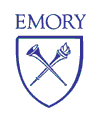
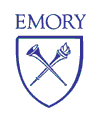 The Diagnostic Analysis of Nonverbal Behavior (DANVA2)
The Diagnostic Analysis of Nonverbal Behavior (DANVA2)
Thank you for your interest in the DANVA2! Test versions of the DANVA2 web-based version are provided below. If you are dialing on a modem, the programs may take several minutes to load. You must have Flash installed on your computer for the programs to work. You can download Flash for free at http://www.macromedia.com/software/flashplayer/
For each subtest, please enter your name and/or university for your login, e.g., DanSmithFloridaState. The password is always EMORYDANVA2 (all caps).
When you complete each subtest of the DANVA2, the results are compiled automatically in an Excel file. The length of exposure of the stimuli can be adjusted.
To look at more than one subtest, click your browser's 'BACK' button after finishing the test. You will be sent back to this page.
Please contact Ginger Wickline (wicklivb@miamioh.edu) if you would like more information about the DANVA2 and see frequently asked questions. You may use the DANVA2 for classroom demonstrations at no charge. A copy of all three versions, including all necessary programs for web-posting and automatic data collection, instructions, and installation help can be purchased for research for a one-time fee of $100 by contacting either Ginger Wickline or Dr. Stephen Nowicki (snowick@emory.edu).
I would like to try out:
Adult faces and voices
Child faces and voices
African American faces and voices
Postures 
Frequently asked questions
WHAT IS THE LOGIN AND PASSWORD FOR THE DANVA2 .SWF PROGRAMS?
Anything is accepted as a login, and participants may leave the age box blank.The password
is always EMORYDANVA2.
HOW DO I USE THE DANVA2 FILES?
Place all 5 of the files (.swf file, write.php, dump.txt, results.xls, and time.txt) in the
same web directory, link the users to danva.swf, child.swf, or nvcafam.swf. We recommend
making frequent copies of the dump.txt file in a seperate directory just in case something
happens to the original.
DO THE DANVA2 FILES HAVE TO BE ON A WEB SERVER TO WORK?
No - the DANVA2 programs will run, e.g., show pictures and play voices, on any computer with
Flash software. However, the only way for the .swf program to work with the support files to
collect data and date of task automatically is to post them on the web. YOUR INSTITUTION
MUST SUPPORT .PHP FILES/SOFTWARE FOR THE PROGRAMS TO COLLECT DATA. You may opt to have
participants look at the computer files and write responses on paper before clicking for
the next stimulus.
HOW DO I CHANGE THE TIME?
To change the time, all you have to do is open time.text and change the number. Since
flash goes at 12 frames per second (approximately), enter a number about 12 times as high
as you want. The program is set at a default of about 2 seconds - if you change the time to
something non-standard, you should note this in a research report or journal article.
CAN I CHANGE THE PROGRAMMING?
The one-time fee covers standard administration; you may change the time without notifying
Dr. Stephen Nowicki. If you wish to change the program itself, or use the DANVA2 stimuli in
another research format, please contact Dr. Nowicki for permission.
Return to top of page